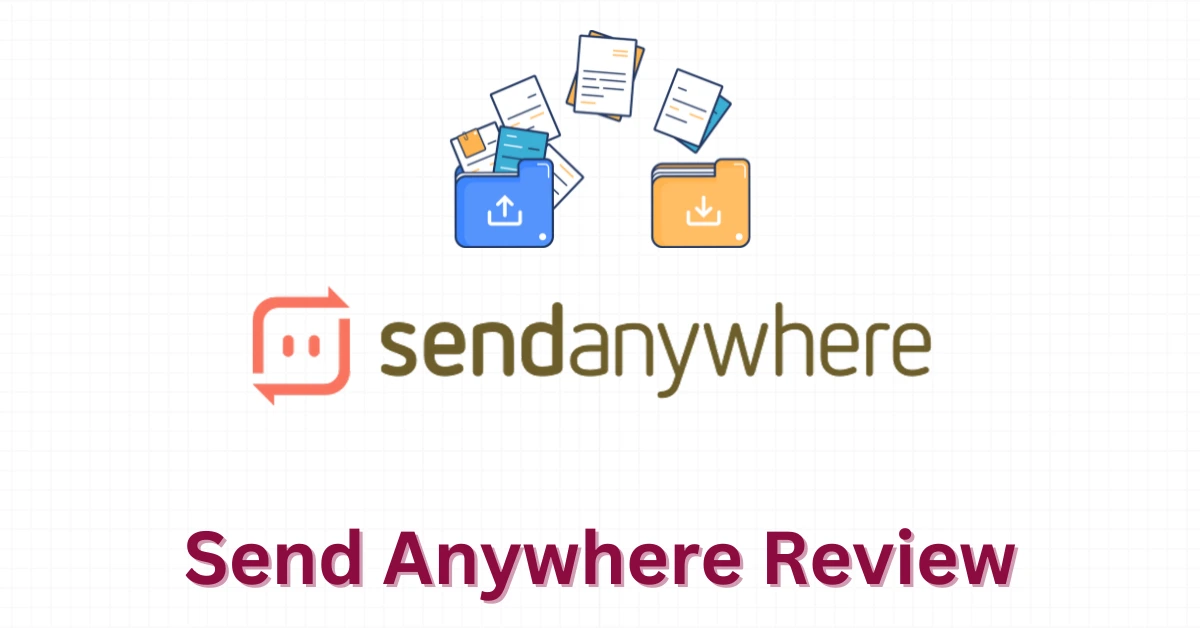With the increasing demand for efficient file-sharing solutions, you may find yourself in need of a tool that streamlines the process of transferring files. “Send Anywhere” offers an innovative approach, enabling fast and secure peer-to-peer file transfers without the need for cloud storage. In this review, you will discover its unique features, pricing options, and how it can enhance your file-sharing experience in 2024.
Overview of Send Anywhere
To streamline your file-sharing experience, Send Anywhere offers a user-friendly web-based solution that prioritizes privacy and simplicity. With its direct peer-to-peer file transfer system, you can send large files without relying on cloud storage, which means your data remains secure and private. Available on various platforms, Send Anywhere caters to diverse user needs, making it an ideal choice for both personal and professional file transfers.
How It Works
Above all, Send Anywhere simplifies file transfers by enabling you to send files directly between devices using a one-time six-digit code or link. This method eliminates the need for cloud storage and user registration, allowing for quick and secure sharing. The process is straightforward: just upload your file, share the code, and your recipient can easily download it without any hassle.
Supported Platforms
Above all, Send Anywhere supports a range of platforms, including Android, iOS, Windows, and Mac. This multi-platform compatibility ensures that you can seamlessly share files across different devices without worrying about compatibility issues.
Send Anywhere’s flexibility across platforms means you can share files effortlessly, whether you’re using a smartphone, tablet, or computer. This is particularly advantageous for users who frequently switch between devices or collaborate with others who may not be on the same operating system. Your ability to access this service on various platforms ensures that sharing files becomes a hassle-free part of your digital life.
Get Send Anywhere here
Key Features
The Send Anywhere service offers a variety of features designed to enhance your file transfer experience. Key features include:
- Direct peer-to-peer file transfers
- No file size limits for your transfers
- Multi-platform support (iOS, Android, Windows, Mac)
- One-time six-digit codes for easy sharing
- Secure, encrypted transfers for data protection
After weighing its features, you’ll find that Send Anywhere provides a unique approach to file sharing, prioritizing speed and privacy.
☑️ Transfer Methods
About Send Anywhere’s transfer methods, you can share files effortlessly using a variety of options. The service allows you to send files through a one-time six-digit code, links, or via email. This flexibility enables you to choose the best method to suit your needs, whether you’re sharing large files with friends or collaborating with colleagues.
☑️ Security and Privacy
Across the digital landscape, security and privacy are top concerns, and Send Anywhere addresses these effectively. The service uses encrypted transfers, meaning your files are protected from potential cyber threats during transit. Additionally, by facilitating direct file sharing without the need for cloud storage, you avoid the risks associated with data retention on third-party servers.
In addition, the lack of user registration or personal information requirements ensures that your identity remains secure while using Send Anywhere. This streamlined approach to file sharing not only enhances your privacy but also allows for a quicker, hassle-free experience, making it an ideal choice for those who value both security and efficiency.
☑️ Pros and Cons
There’s a lot to consider when evaluating Send Anywhere as your file transfer solution. Below is a breakdown of its strengths and weaknesses to help you make an informed decision:
| Pros | Cons |
| Inexpensive paid packages | Requires internet on both ends |
| Freebie package to try | No backup available |
| Simple to use | No cloud storage |
| No file size limit | Can be confusing for less tech-savvy users |
Advantages
With Send Anywhere, you benefit from user-friendly features, including direct peer-to-peer transfers without cloud storage, which enhances privacy. You can send files across various platforms effortlessly, without worrying about size limits. Plus, its affordable pricing and the availability of a free basic package allow you to test the service before committing financially.
Disadvantages
An important downside to consider is that Send Anywhere requires a stable internet connection for both the sender and recipient, which may not be feasible in all situations. Moreover, some advanced features are only available through paid subscriptions. Additionally, the absence of cloud storage means you won’t have a backup option if a transfer fails.
Advantages of using Send Anywhere can be overshadowed by these limitations, particularly in scenarios requiring reliable connectivity or backup options. For instance, if your internet connection is unstable, transferring large files could become frustrating and hinder your workflow, as files are not stored on a server for later retrieval. However, if your priorities are privacy and straightforward transfers without extra storage needs, these disadvantages might not be significant hurdles.

☑️ Use Cases
For anyone looking to streamline their file sharing process, Send Anywhere offers diverse applications that cater to both personal and professional needs. Its user-friendly interface and robust features make it a go-to choice for those who require quick, reliable file transfers across different platforms.
Personal Use
Below, you can utilize Send Anywhere to share memorable family photos, videos, or large documents with friends and relatives without the hassle of cloud storage. As the service supports files of any size, you’ll appreciate its simplicity, especially when sharing cherished moments during special occasions.
Business Applications
Around the workplace, Send Anywhere enhances collaboration by allowing you to easily share large project files, presentations, or reports with colleagues. Whether working remotely or in the office, you benefit from its direct, secure transfers that ensure your sensitive data is protected at all times.
Plus, as a business user, you can take advantage of features like link management and customization inherent in Send Anywhere’s paid plans, allowing you to tailor your file-sharing experience to better fit your team’s workflows. With no registration requirements, you can foster collaboration efficiently, improving productivity without compromising on privacy or security. Send Anywhere’s emphasis on direct transfers also means less downtime waiting for uploads and downloads, which is vital in fast-paced business environments.
Get Send Anywhere here
☑️ Pricing Plans
Many users will appreciate Send Anywhere’s affordable pricing options. The service offers a free version with basic functionalities suitable for casual use, while the Lite version costs $5.99 per month, allowing downloads up to 200GB. For more extensive needs, the Standard version is available at $9.99 monthly, offering a download limit of 500GB and enhanced customization features.
Free vs. Paid Options
To fully understand what Send Anywhere offers, it’s vital to compare the free and paid options available. The free version provides limited features that may suffice for occasional users, while the paid plans unlock additional capabilities, such as increased download limits and advanced management tools.
Value for Money
Before deciding on a subscription, it’s important to assess whether Send Anywhere provides value for your money. The combination of secure, direct transfers and no file size limit makes it an attractive option for frequent file sharers.
Considering the advanced features available in the paid plans, such as faster servers and enhanced customization, you might find the investment worthwhile if you regularly share large files. The ability to transfer up to 500GB and a straightforward sharing process without registration enhances the overall value, making it an excellent choice for those in need of reliable file transfer solutions.
☑️ User Experience
Keep in mind that your experience with Send Anywhere will heavily depend on your familiarity with file-sharing services. The platform is designed to prioritize ease of use, allowing you to share files with minimal steps. Enhanced by a straightforward process, it empowers you to transfer large files efficiently without signing up or sharing personal information, which is a significant plus for many users.
Interface and Usability
Around Send Anywhere’s interface, you may find it relatively intuitive but slightly cluttered, especially in the mobile versions. You can quickly share files using a one-time code or link, though some features might not be as clearly presented. Overall, while the design has its quirks, the core functionality remains accessible, allowing you to send files with ease.
Customer Support
Among the support options available, Send Anywhere provides various resources to assist you with any concerns or issues that may arise. You can access a comprehensive FAQ section on their website, which addresses common questions related to the service. If you need additional help, email support is available for more personalized assistance.
Interface interactions with the customer support team have shown that they are responsive but may not be as immediate as you might prefer. While there isn’t a direct live chat feature, the email support typically offers timely responses to your inquiries. This means that for urgent issues, you may need to be patient while waiting for a resolution. Overall, the support resources available are reasonable, but improvements in immediate assistance could enhance your experience even further.
☑️ Final Words
So, if you’re seeking a straightforward and secure method for transferring files, “Send Anywhere” stands out as an excellent web-based solution in 2024. With its user-friendly interface, no file size limits, and commitment to privacy, you can confidently share your large files without the hassle of cloud storage or excessive fees. While its need for a reliable internet connection and lack of backup options may be drawbacks, the benefits it offers make it a valuable tool in your file-sharing arsenal.
FAQ
Q: What is Send Anywhere?
A: Send Anywhere is a web-based file transfer service that enables users to send files directly between devices without the need for cloud storage. It uses a one-time, six-digit code or a link, allowing for direct peer-to-peer transmission, making it easier and more secure to share files.
Q: What platforms is Send Anywhere available on?
A: Send Anywhere is compatible with multiple platforms, including iOS, Android, Windows, and Mac. This multi-platform support allows for seamless file sharing across different devices, enhancing user flexibility.
Q: Are there any file size limits when using Send Anywhere?
A: No, Send Anywhere does not impose any file size limits on transfers, which is a significant advantage compared to many other file-sharing services. This feature is particularly useful for sharing large files such as videos or data-heavy documents.
Q: Is there a free version of Send Anywhere available?
A: Yes, Send Anywhere offers a free version with basic functionality suitable for casual users. This allows users to test the service without any financial commitment. However, there are limitations in features compared to the paid versions.
Q: What are the main advantages of using Send Anywhere?
A: The main advantages of Send Anywhere include direct file transfers that enhance privacy and security, ease of use without the need for user registration, no file size limits, and compatibility across different devices. It also allows for multiple transfer methods, such as using a link, email, or a one-time code.
Q: What are the downsides of using Send Anywhere?
A: Some downsides of Send Anywhere include the need for both the sender and receiver to have a stable internet connection for successful transfers. Additionally, without cloud storage or backup options, there is a risk if a transfer fails. Some users have also reported that the interface can be less intuitive, particularly on mobile versions.
Q: How is pricing structured for Send Anywhere’s paid plans?
A: Send Anywhere offers two paid plans, the Lite version for $5.99 monthly, which allows downloads of up to 200GB, and the Standard version for $9.99 monthly, which increases the download limit to 500GB. Discounts are available for users who opt for annual subscriptions instead of monthly payments.
Get Send Anywhere here